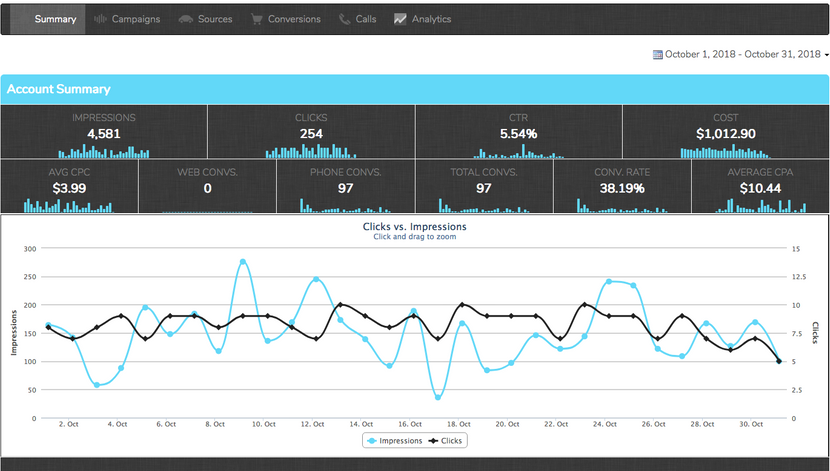User traffic is a significant contributor to a firm’s bottomline. We exist in the digital age, an age defined by a high volume of online interaction, information overload and ease of access. As a business with an online Presence, turning potential clients to actual customers is dependent on your online marketing tools and strategy. One such strategy is lead generation.
User traffic is a significant contributor to a firm’s bottomline. We exist in the digital age, an age defined by a high volume of online interaction, information overload and ease of access. As a business with an online Presence, turning potential clients to actual customers is dependent on your online marketing tools and strategy. One such strategy is lead generation.
What is lead generation?
Lead generation is a process. It is a compromise between making cold calls and contacting customers who want your service a business. Lead generation is the process of getting online users to show an express interest in your products; turning people into leads.
As a strategy, it is a successful one. It involves a well-thought out campaign that is geared towards providing your target clientele with information that shows them the use to which your Product can be put; why they should buy your products or avail themselves of your services.
How To Generate Leads
The generation of leads are best achieved through Lead Ads. Data have shown that they are the best tools to use on the Facebook and Instagram platforms. However, you do not have to build it from scratch anymore. Now, you can just take advantage of the Facebook Lead Ads. Facebook Lead Ads are lead forms that ask the online user to input particular personal information which are necessary for a transaction to take place.
 Providing these information, usually name, location and email address, signify the online user’s readiness to be seen as a lead; to interact with the business. It is an overt invitation to engage. And on the good side, you do not have to make cold calls or hit and miss email campaigns that might end up in spam. It is a time and cost-saving tool that ensures you are reaching out only to people who have shown an
Providing these information, usually name, location and email address, signify the online user’s readiness to be seen as a lead; to interact with the business. It is an overt invitation to engage. And on the good side, you do not have to make cold calls or hit and miss email campaigns that might end up in spam. It is a time and cost-saving tool that ensures you are reaching out only to people who have shown an
interest in your product or service.
How to use Facebook Lead Ads
 With the Facebook Lead Ads, the creation process has been simplified. You are provided a template that needs only bare tweaking. You can ask potential leads to provide information without having to leave Facebook; no transfer to another site. The ad shows up with a box asking if they want to engage. If the use clicks yes, a form containing information they have shared with the platform comes up for them to review. If they find it okay, they click on submit.
With the Facebook Lead Ads, the creation process has been simplified. You are provided a template that needs only bare tweaking. You can ask potential leads to provide information without having to leave Facebook; no transfer to another site. The ad shows up with a box asking if they want to engage. If the use clicks yes, a form containing information they have shared with the platform comes up for them to review. If they find it okay, they click on submit.
With autofilled forms, the user is not put off by a long process and mobile phone users are not faced with having to type in and keep scrolling up. To use the ad, the first thing to do is to Personalise a Lead Ad. This is the first step. Using
Power Editor, you can personalize Facebook Ads in line with your firm’s objectives. To do this, download your ads account to Power Editor. Click ON Create Campaign. When the page comes up, type in the name for your ad. Make sure it is catchy but not tacky. After this, click on the Objective menu. On the drop down menu, click on Lead Generation.
 This will give you new options, click on Create New Form. Click on Next. After this select the options that would help you get the information you want the leads to provide. Add a link to your privacy policy. Click on Next. The next page shows you your form for review. If okay with it, click on Create Form and that ends the process. Note that if you want, you can also include your own questions.
This will give you new options, click on Create New Form. Click on Next. After this select the options that would help you get the information you want the leads to provide. Add a link to your privacy policy. Click on Next. The next page shows you your form for review. If okay with it, click on Create Form and that ends the process. Note that if you want, you can also include your own questions.
If you want to stay on top of the game, outsource social media marketing to a reputable white label reseller company.
How To Use Existing Post For Lead Form Ads In Facebook
You cannot use an existing post for Lead Form Ads In Facebook. You have to create new post/ad each time. However you can use the same form. This is a major flaw that facebook must fix.